DriveLock Security Education
Start your test now!
Category: Use Case
Module: Security Education
Testing Time: 30 min
This use case will show you how to increase the awareness among your employees about IT security.
1. What is this use case about?
People are often described as the weakest link in the security chain. As a study by BITKOM shows, every 5th company reports incidents of "social engineering". Employees are deliberately manipulated, for example, to smuggle malware into corporate networks. This danger can be significantly reduced through targeted training measures for your employees.
With DriveLock Security Education, you can educate your employees on IT security practices, such as plugging an unknown USB flash drive into a device connected to your network. This way, the outlined protective measures can be implemented more effectively.
2. How does it affect your client computer?
After activating the use case, the DriveLock agent can be used to access the security awareness library.
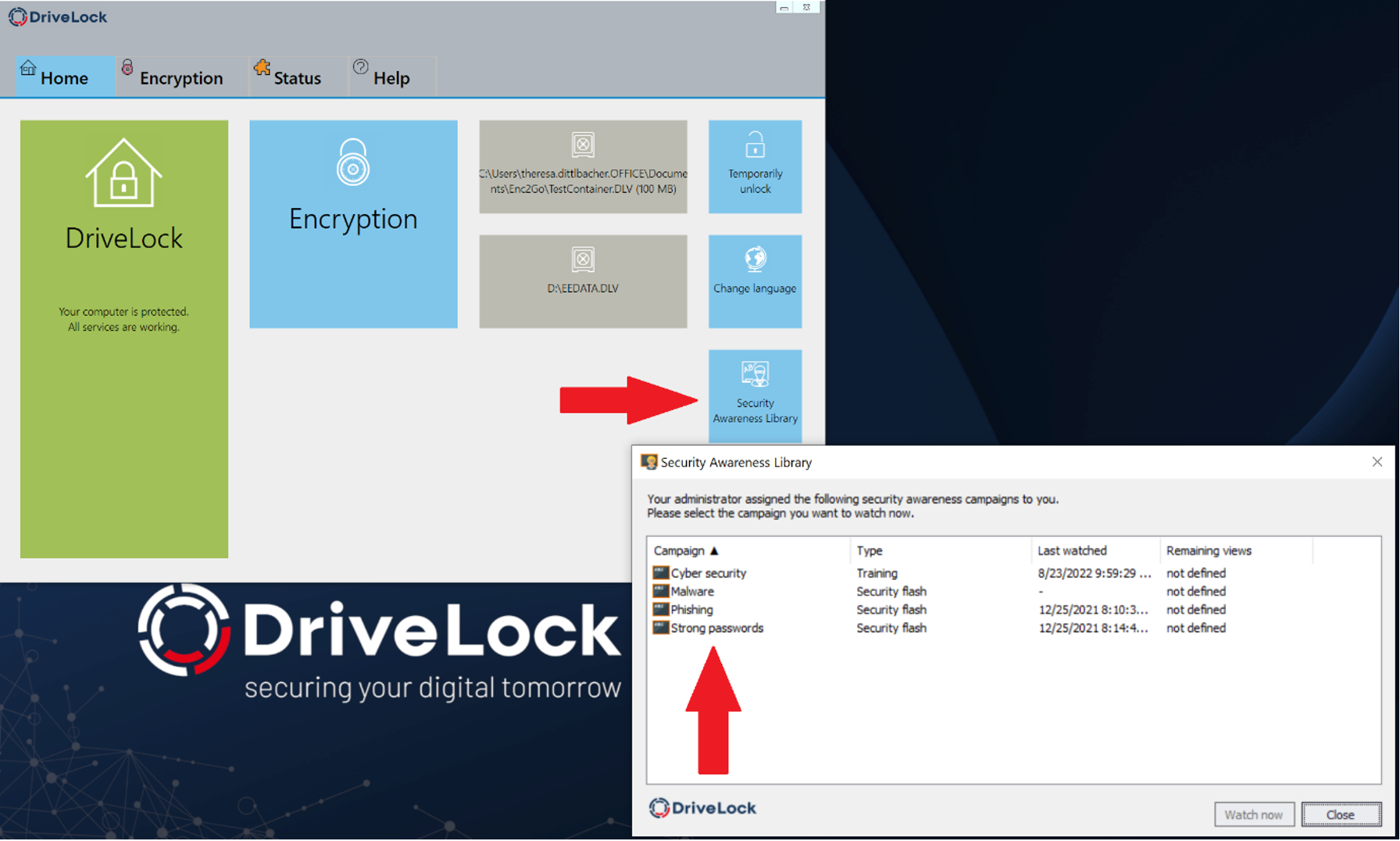
This way you can run through any security campaign predefined by DriveLock and get familiar with its content. You can alos connect a USB flash drive to your computer which triggers an event and launches a security campaign "Bring your own Device". This use case shows how you can combine security-related user behavior with specific training material.
3. How to monitor the results in the DOC?
To monitor and evaluate the rollout and deployment of the security campaigns, a specific dashboard is available in the DOC.
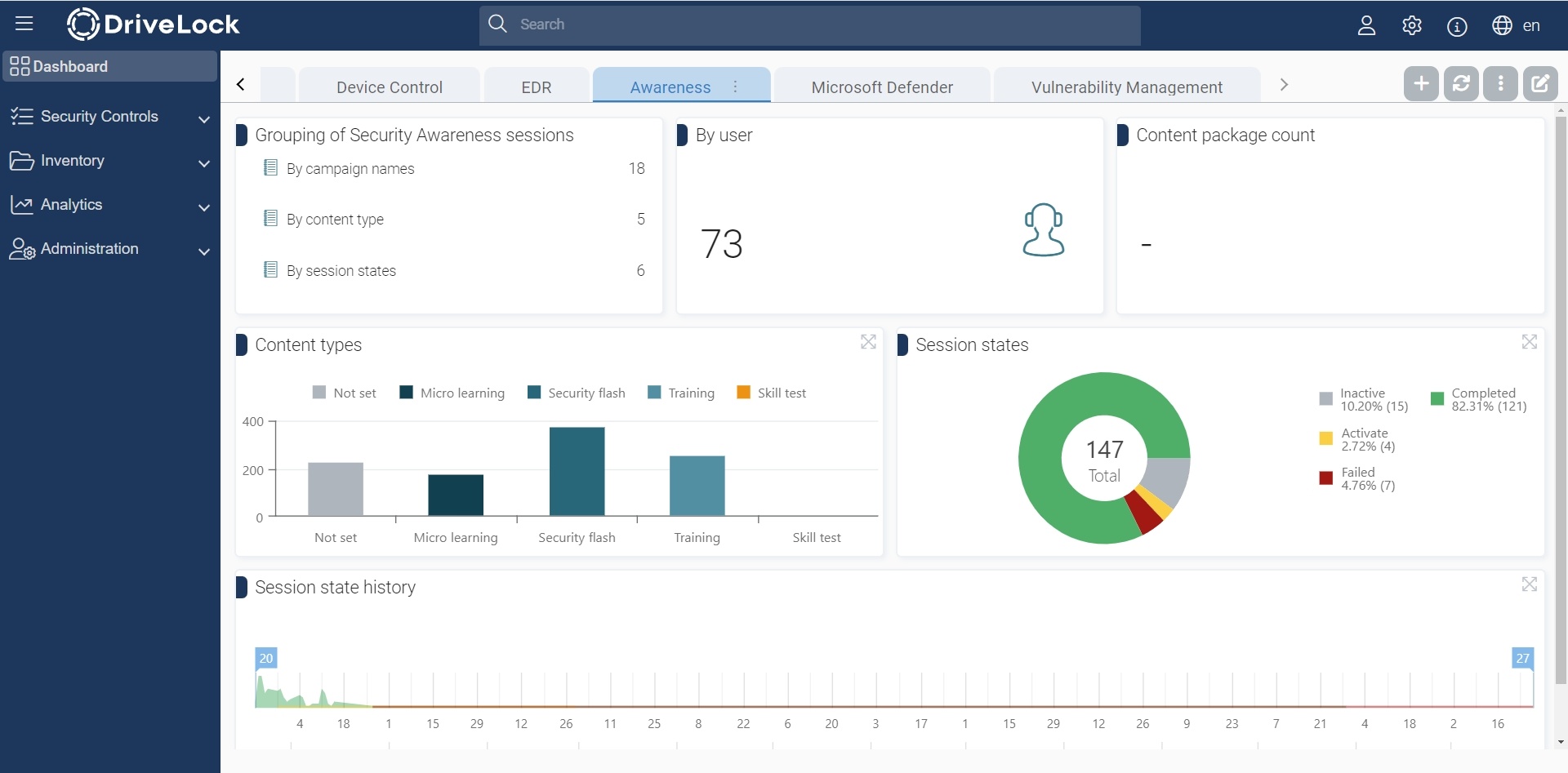
In addition, the DriveLock Operation Centre also offers a specific workbench for DriveLock's Security Awareness.
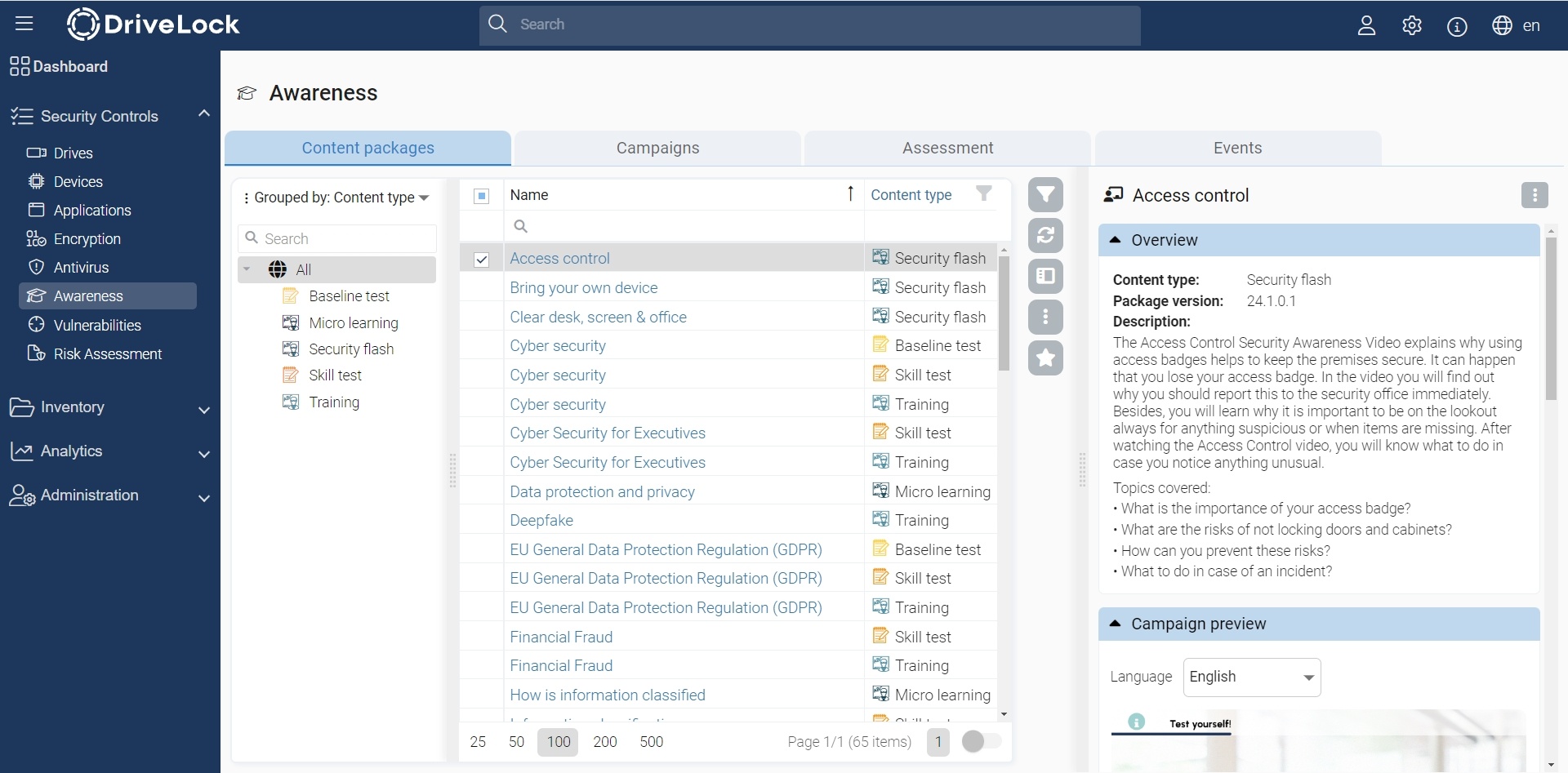
Both, the dashboard and the workbench provide you with all the necessary information about your launched security campaign. For specific details, you can also take a closer look at the events.
Simply check the following event messages.
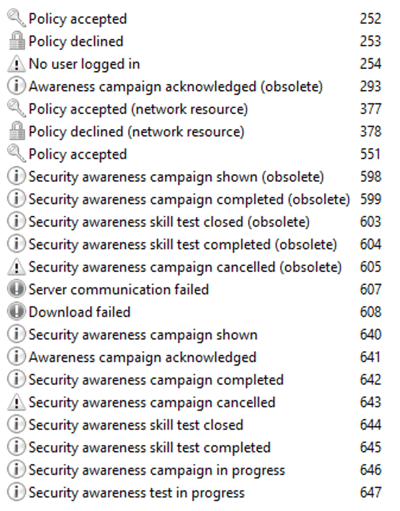
Share campaigns by e-mail
By right-clicking on a campaign or using the icon with the three dots in the area Security Controls > Awareness > Campaigns, you can quickly and easily distribute individual Security Awareness campaigns by e-mail to specific people (multi-select is possible).

Further information on the topic of Security Awareness can also be found in our online help.


