DriveLock Defender Management Reports
Start your test now!
Category: Use Case
Modul: Defender Management Reports
Testing time: 15 min
This use case shows you how to access and create Defender Management reports in the DriveLock Operations Center.
You can create reports in the DOC, and also download them as PDFs. This way you always get a good overview.
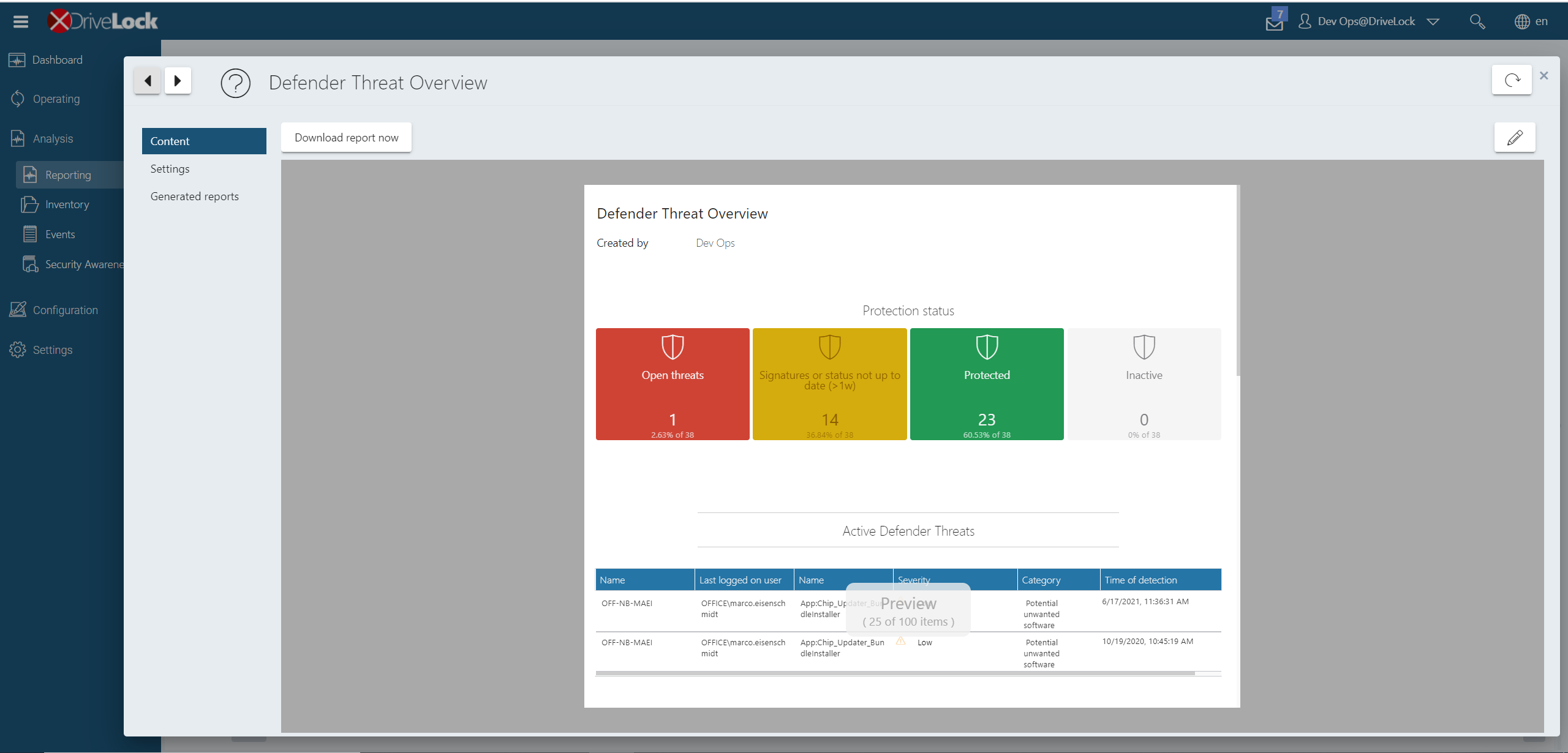
To do so, either use the template or create one yourself. Click Configure a new report in the Reporting menu. Next, enter a name for the report, select an empty dashboard template and confirm everything with OK.
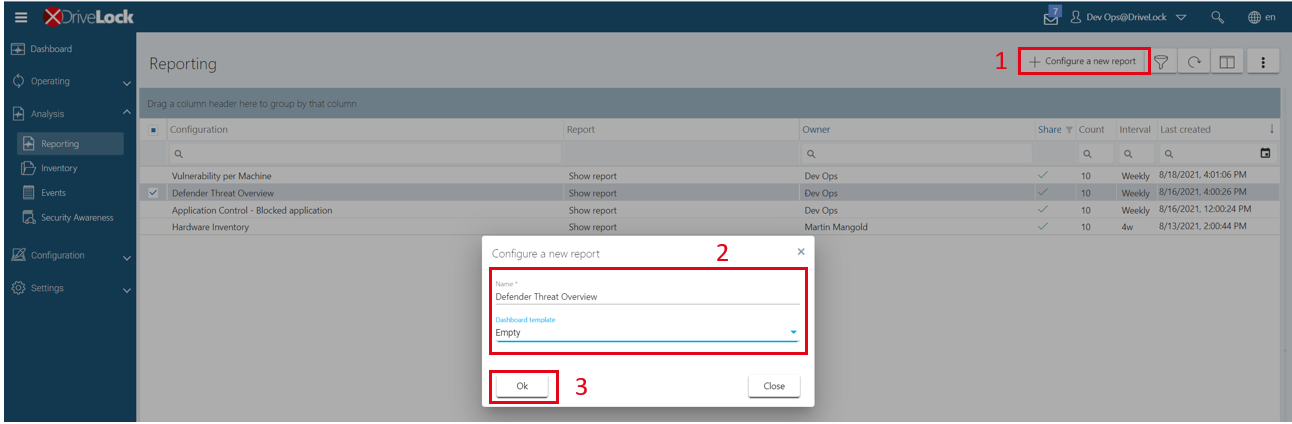
Open the edit mode and add a widget in the first row.
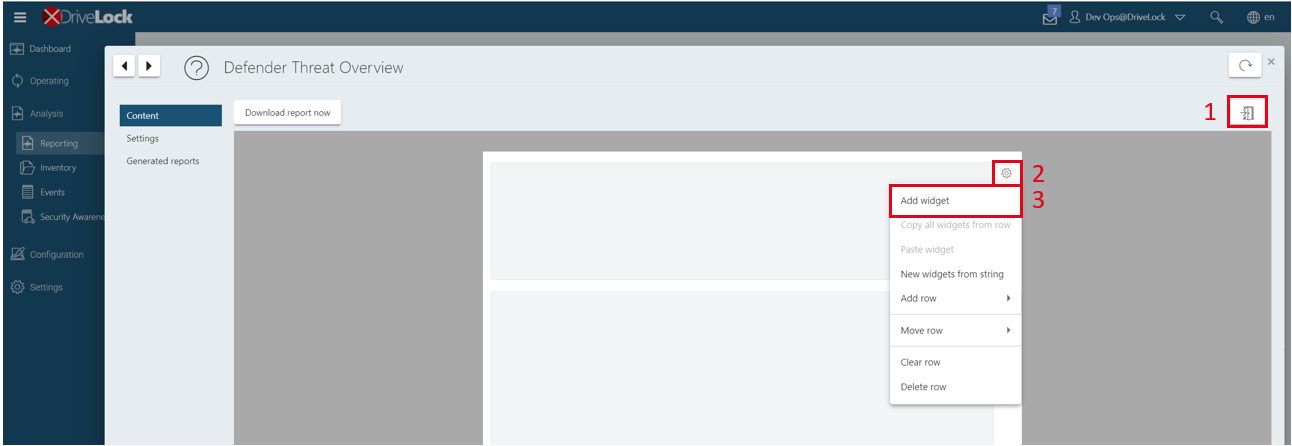
Next, select the Defender tab and then the Protection status widget.
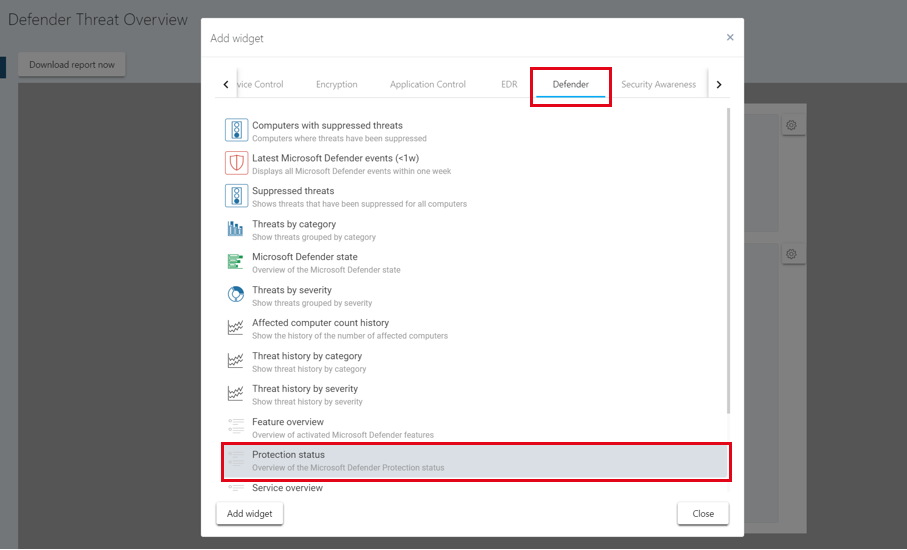
Next, open the row menu, select New widgets from string. Copy and paste the following string and then click the Add widgets button.
- {"dataCrc":416335206,"data":{"type":1,"content":[{"row":{"id":"52AE87A4-724B-4A8E-9FE5-17F26B9208D3","factor":2,"index":1,"dashboard":{"sortIndex":null,"userId":"ABD75C58-F216-47D2-85B1-25F423B9DED8","name":"Report for 28efcc6e-ec24-4754-8ed0-2cfc2be9a7ac","id":"3FFC8C3B-BEC6-4B9D-A7E4-DB633521833F","isReport":true},"widgets":[]},"id":"0fc83acb-243f-4f9b-8290-7a62ded247a0","displayName":"Active Defender Threats","index":1,"factor":1,"timespan":null,"type":"List","query":"and(eq(computerThreat.isActive,true))","groupBy":null,"templateId":"0AC8F2E6-202B-4FBD-9110-EA1A5A70C707","styleClass":null,"serviceTag":"ComputerThreatDetectionView","options":{"columns":["computer.name","computer.lastUser","threat.name","threat.severity","threat.category","initialDetectionTime","status","remediationTime","threat.isSuppressed"],"sortBy":null,"highRange":{},"lowRange":{},"category":3,"icon":"dl-user-monitor","color":"rgba(91,112,139,1)"},"isCustomWidget":true}],"templates":[{"id":"0AC8F2E6-202B-4FBD-9110-EA1A5A70C707","displayName":"Defender Threats","widthFactor":1,"factor":1,"type":"List","query":"and()","timespan":null,"groupBy":"computer.name","description":"","styleClass":null,"styleMapper":null,"serviceTag":"ComputerThreatDetectionView","options":{"columns":["computer.name","computer.lastUser","threat.name","threat.severity","threat.category","initialDetectionTime","status","remediationTime","threat.isSuppressed"],"sortBy":null,"highRange":{},"lowRange":{},"category":3,"icon":"dl-user-monitor","color":"rgba(91,112,139,1)"},"isCustomWidget":true,"isInternalWidget":false,"isPrivateWidget":false,"ownerId":null,"requiredFeatures":null,"sortIndex":30,"newFontIcon":"dl-table","displayNameResolved":"Defender Threats"}],"version":1}}
Finally, add another row and select New widgets from string again bith with the following string:
- {"dataCrc":2405239596,"data":{"type":1,"content":[{"row":{"id":"465C21B5-3981-43C1-BD76-5EC9D4C71B2C","factor":2,"index":2,"dashboard":{"sortIndex":null,"userId":"ABD75C58-F216-47D2-85B1-25F423B9DED8","name":"Report for 28efcc6e-ec24-4754-8ed0-2cfc2be9a7ac","id":"3FFC8C3B-BEC6-4B9D-A7E4-DB633521833F","isReport":true},"widgets":[]},"id":"e1e3b416-993c-475c-92fc-4c7c9afe2985","displayName":"Remediated/Suppressed Defender Threats","index":1,"factor":1,"timespan":null,"type":"List","query":"and(ne(computerThreat.isActive,true))","groupBy":null,"templateId":"0AC8F2E6-202B-4FBD-9110-EA1A5A70C707","styleClass":null,"serviceTag":"ComputerThreatDetectionView","options":{"columns":["computer.name","computer.lastUser","threat.name","threat.severity","threat.category","initialDetectionTime","status","remediationTime","threat.isSuppressed"],"sortBy":null,"highRange":{},"lowRange":{},"category":3,"icon":"dl-user-monitor","color":"rgba(91,112,139,1)"},"isCustomWidget":true}],"templates":[{"id":"0AC8F2E6-202B-4FBD-9110-EA1A5A70C707","displayName":"Defender Threats","widthFactor":1,"factor":1,"type":"List","query":"and()","timespan":null,"groupBy":"computer.name","description":"","styleClass":null,"styleMapper":null,"serviceTag":"ComputerThreatDetectionView","options":{"columns":["computer.name","computer.lastUser","threat.name","threat.severity","threat.category","initialDetectionTime","status","remediationTime","threat.isSuppressed"],"sortBy":null,"highRange":{},"lowRange":{},"category":3,"icon":"dl-user-monitor","color":"rgba(91,112,139,1)"},"isCustomWidget":true,"isInternalWidget":false,"isPrivateWidget":false,"ownerId":null,"requiredFeatures":null,"sortIndex":30,"newFontIcon":"dl-table","displayNameResolved":"Defender Threats"}],"version":1}}
You can configure these widgets - by clicking on the cogwheel at the bottom right of the widget and selecting Configure widget - or add even more widgets.
Go back to Defender Management or to our Managed Security Service Page.


